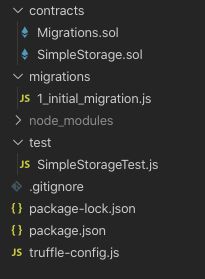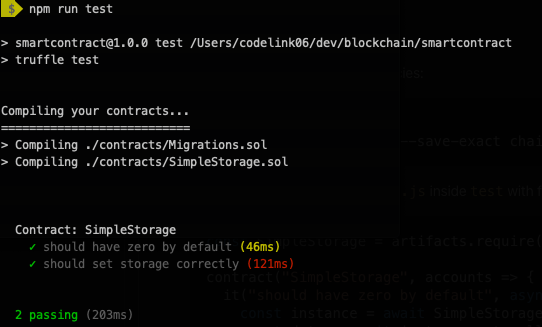ETH Smart Contract - Part 1: Getting Started
The raise of Ethereum and Decentralized Applications (DApp) using smart contract attracts huge amount of developers, including myself. However, it’s a whole new stack which comes with many concepts and tool sets. Many people find it’s difficult to find where and how to start. That’s the reason why I write this series ETH Smart Contract. Each article in this series are targeted to be short and focus on real practices, so reader can quickly involve and get their hands dirty. Every journey starts with a single step, you know.
In this article, we will get started with writing a simple Smart Contract and test it in local environment using nodejs and Truffle. Truffle is a suite for building DApp, which provides many tools for building smart contracts (compile, environment, config, test, web3 integration, etc.).
Set up project with Truffle
Make sure you have node >= 8.0 installed. Issue commands below to install truffle globally and init new project. I named the project smartcontract here, you can change it to something else if preferred.
npm install -g truffle
mkdir smartcontract
cd smartcontract
truffle initTruffle project is set up with below structure:
contracts
> Migrations.sol
migrations
> 1_initial_migration.js
test
truffle-config.jsThe structure is pretty simple, right? You will know the purposes of those stuffs later on. For now, just go ahead to something cool first.
Write sample contract SimpleStorage
Now, we will create a simple smart contract named SimpleStorage and test it using Truffle. The project will be something similar to the image below:
Here is the file SimpleStorage.sol inside contracts folder. The contract is pretty simple: it stores an unsigned integer (default is 0). This value can be read and updated via public methods get and set. The contract is written by Solidity, you can reference to its documents for more details if interested.
pragma solidity ^0.5.8;
contract SimpleStorage {
uint public storedData;
address public owner;
constructor() public {
owner = msg.sender;
storedData = 0;
}
function set(uint x) public {
storedData = x;
}
function get() public view returns (uint) {
return storedData;
}
}Create a new file 2_initial_simple_storage.js inside migrations folder. Truffle requires a migration file to compile and deploy the contract. To keep the article short, I won’t explain so much about migration. You can find more info about it in Truffle’s document here.
const SimpleStorage = artifacts.require("SimpleStorage")
module.exports = function(deployer) {
deployer.deploy(SimpleStorage)
}Test contract code
Now, we will write some tests against the contract. I’ll use Chai here, if you come from NodeJS world, you may have already known about it.
npm init
npm install --save-dev --save-exact chai chai-as-promised chai-bignumberCreate file SimpleStorageTest.js inside test with following content:
const SimpleStorage = artifacts.require("SimpleStorage")
contract("SimpleStorage", accounts => {
it("should have zero by default", async () => {
const instance = await SimpleStorage.deployed()
const data = await instance.get.call()
assert.equal(data.valueOf(), 0, "0 wasn't initial value")
})
it("should set storage correctly", async () => {
const instance = await SimpleStorage.deployed()
await instance.set(10)
const data = await instance.get.call()
assert.equal(data.valueOf(), 10, "10 wasn't set")
})
})Issue command below to execute test, you should see the tests executed and passed.
npm run testSummary
So, that’s it. Pretty simple up to now right? In this article, we have get started with a simple smart contract and write unit test for it using Truffle and Chai. In next article, I’ll continue on how we simulate an Ethereum network locally and deploy our contract there.